


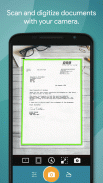


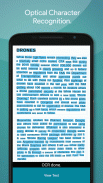





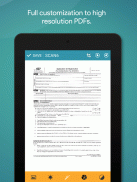







Perihal PDF Extra - Scan, Edit, View, Fill, Sign, Convert
Get all the PDF features you need in a single app! The professional PDF editor allows you to edit, view, annotate and print PDF files on the go.
Start working right away with these PDF Extra features:
View and Comment
Make comments on PDFs using sticky notes and drawing tools. Highlight and markup text with the annotation tools.
Scan to PDFs
Scan and digitize your paper documents into editable files with ease. Create one-page PDFs or scan a dozen in a single file using the auto batch option.
Fill and Sign
Fill out and sign PDF forms on the go, directly from your mobile device. Advanced support for fillable PDF forms allows you make all the changes you need and to sign documents with your saved digital signature or by simply drawing the signature on the document.
Read a nice eBook
Cozy up and read a nice eBook by using the Dark mode or even have it read out to you like a bedtime story via the Text to Speech feature.
Export to JPEG
A picture tells a thousand words. Use the free JPEG converter to quickly turn a PDF into an image file.
Print PDFs
Printing documents is easy and intuitive. Entire documents or just specific pages, the choice is yours.
Turn images to PDF
Select an image from your Gallery or use the “Share to PDF Extra” feature to turn images from other apps to PDF files.
Protect PDFs
Protect your sensitive documents with passwords to lock, encrypt and restrict the access to them. Work with advanced PDF certificates to validate their authenticity.
Integrated File Manager
Manage your local and remote documents with ease. Quickly locate your PDFs in the device`s “My Documents” folder, browse your local storage, or access and sync your documents on the cloud.
The following features are unlocked via In-App Purchase. Get them to make the most of your time with PDF Extra.
♕Edit PDF files
Edit PDFs with the most advanced mobile editor available. Feel free to change any document aspect you want - text, pictures, signatures, certificates and more.
♕Convert PDFs
Convert PDFs to Word, Excel or ePub while keeping the original layout and formatting. Save Word, Excel and ePub files as PDFs and share them with ease.
♕Organize pages in PDFs
View and organize pages in PDFs – Enjoy full control of your PDF’s structure. Rotate, delete and rearrange pages to create a perfectly organized PDF file.
Going somewhere? Log into your account and receive:
5GB of free cloud storage on MobiSystems Drive just by signing in. Not enough? Get 50GB by upgrading to PDF Extra Premium.
Dapatkan semua ciri PDF yang anda perlukan dalam satu aplikasi! Editor PDF profesional membolehkan anda mengedit, melihat, mencantumkan dan mencetak fail PDF semasa dalam perjalanan.
Mula berfungsi segera dengan ciri-ciri Tambahan PDF ini:
Lihat dan Komen
Buat ulasan pada PDF menggunakan nota melekit dan alat lukisan. Sorot dan teks markup dengan alat penjelasan.
Imbas ke PDF
Imbas dan mendigitalkan dokumen kertas anda ke dalam fail yang boleh diedit dengan mudah. Buat satu halaman PDF atau imbas sedozen dalam satu fail menggunakan pilihan batch auto.
Isi dan Tandatangan
Isi dan tandatangan borang PDF di mana sahaja, terus dari peranti mudah alih anda. Sokongan lanjutan untuk borang PDF yang boleh dipenuhi membolehkan anda membuat semua perubahan yang anda perlukan dan menandatangani dokumen dengan tandatangan digital anda yang tersimpan atau dengan hanya menarik tandatangan pada dokumen itu.
Baca eBook yang bagus
Senang dan baca eBook yang bagus dengan menggunakan mod Dark atau bahkan membacakan kepada anda seperti cerita waktu tidur melalui ciri Teks untuk Ucapan.
Eksport ke JPEG
Satu gambar memberitahu seribu perkataan. Gunakan penukar JPEG percuma untuk dengan cepat menukar PDF ke fail imej.
Cetak PDF
Dokumen percetakan mudah dan intuitif. Seluruh dokumen atau halaman tertentu sahaja, pilihannya adalah milik anda.
Putarkan imej ke PDF
Pilih imej dari Galeri anda atau gunakan ciri "Kongsi kepada PDF Tambahan" untuk menghidupkan imej dari aplikasi lain ke fail PDF.
Lindungi PDF
Lindungi dokumen sensitif anda dengan kata laluan untuk mengunci, menyulitkan dan menyekat akses kepada mereka. Bekerja dengan sijil PDF maju untuk mengesahkan kesahihan mereka.
Pengurus Fail Bersepadu
Menguruskan dokumen tempatan dan jauh dengan mudah. Catat PDF anda dengan cepat dalam folder "Dokumen Saya" peranti, semak imbas storan setempat anda, atau akses dan segerakkan dokumen anda di awan.
Ciri berikut dibuka kunci melalui Pembelian Dalam Apl. Dapatkan mereka untuk memanfaatkan masa anda dengan PDF Extra.
♕ Edit fail PDF
Edit PDF dengan editor mudah alih yang paling maju yang ada. Jangan ragu untuk menukar sebarang aspek dokumen yang anda mahu - teks, gambar, tandatangan, sijil dan banyak lagi.
♕ Menukar PDF
Menukar PDF ke Word, Excel atau ePub sambil mengekalkan tata letak dan pemformatan asal. Simpan fail Word, Excel dan ePub sebagai PDF dan kongsi dengan mudah.
♕ Susun halaman dalam PDF
Lihat dan atur halaman dalam PDF - Nikmati kawalan penuh struktur PDF anda. Putar, padamkan dan menyusun semula halaman untuk membuat fail PDF yang sempurna.
Pergi ke suatu tempat? Log masuk ke akaun anda dan terima:
5GB penyimpanan awan percuma di MobiSystems Drive hanya dengan melog masuk. Tidak cukup? Dapatkan 50GB dengan meningkatkan Premium Premium PDF.










